3 min read
Import Excel file into Microsoft Project for the Web
For project managers who have been managing their projects with Microsoft Excel, Microsoft now offers a very simple...
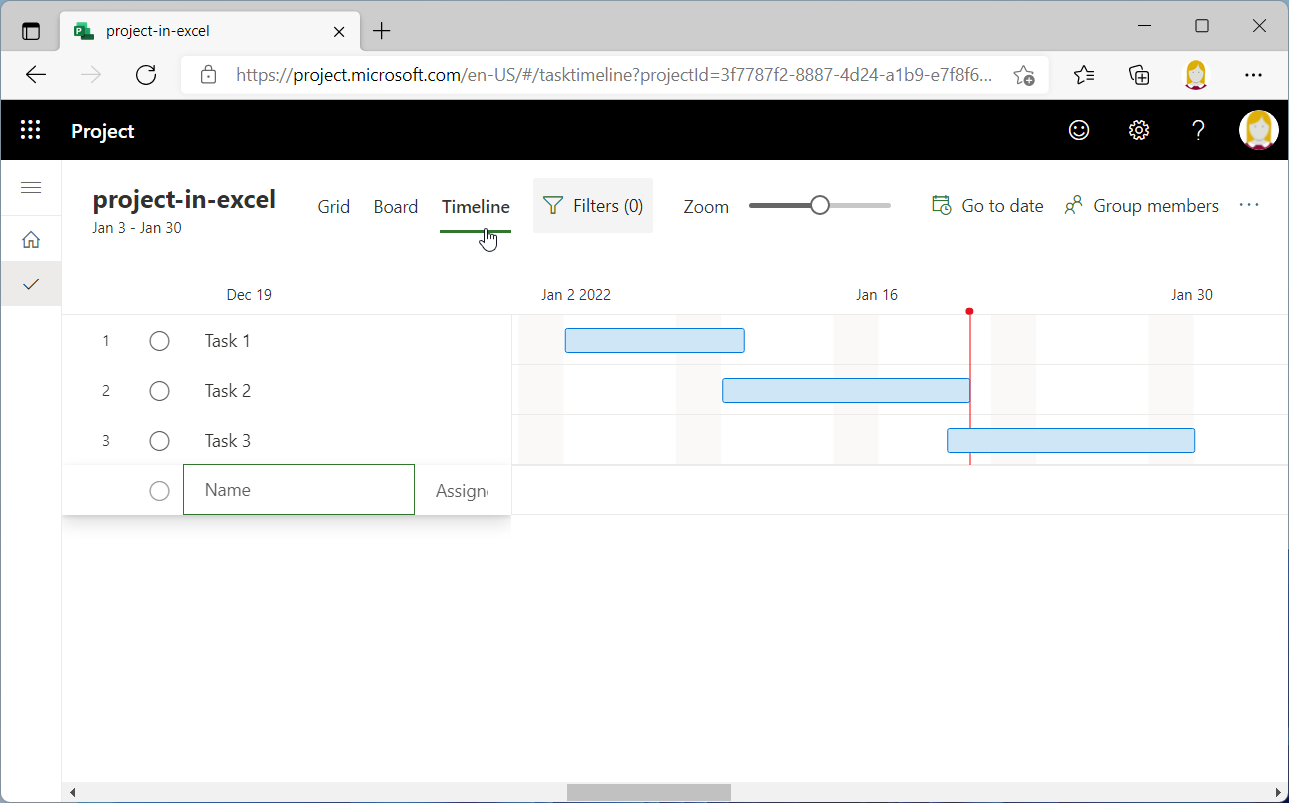
For project managers who have been managing their projects with Microsoft Excel, Microsoft now offers a very simple project management solution called Project for the web. If you want to import the tasks from Microsoft Excel into Microsoft Project for the web, there are three steps to follow:

Save project plan in Microsoft Excel.
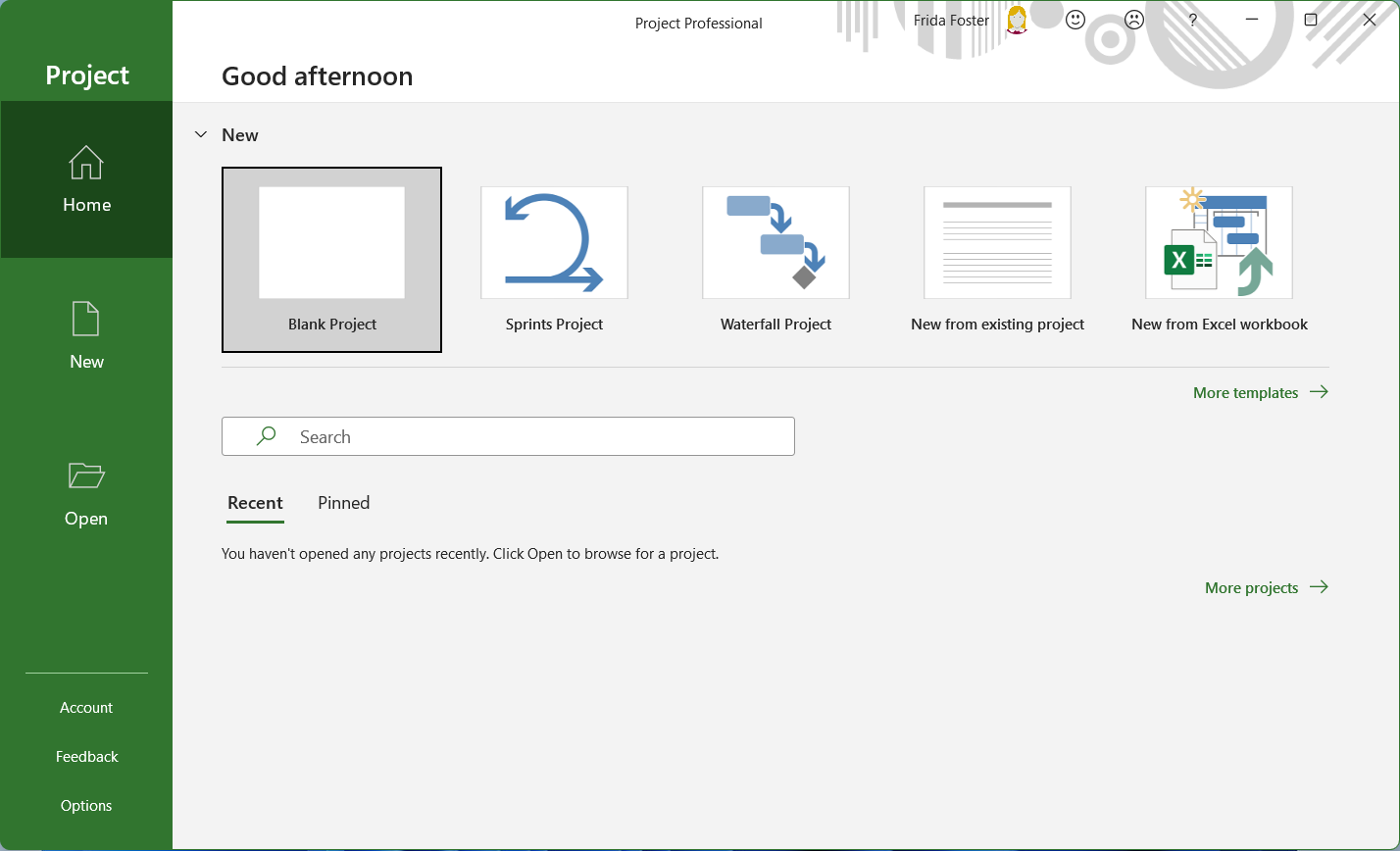
Open the Microsoft Project desktop app and select New from Excel workbook.
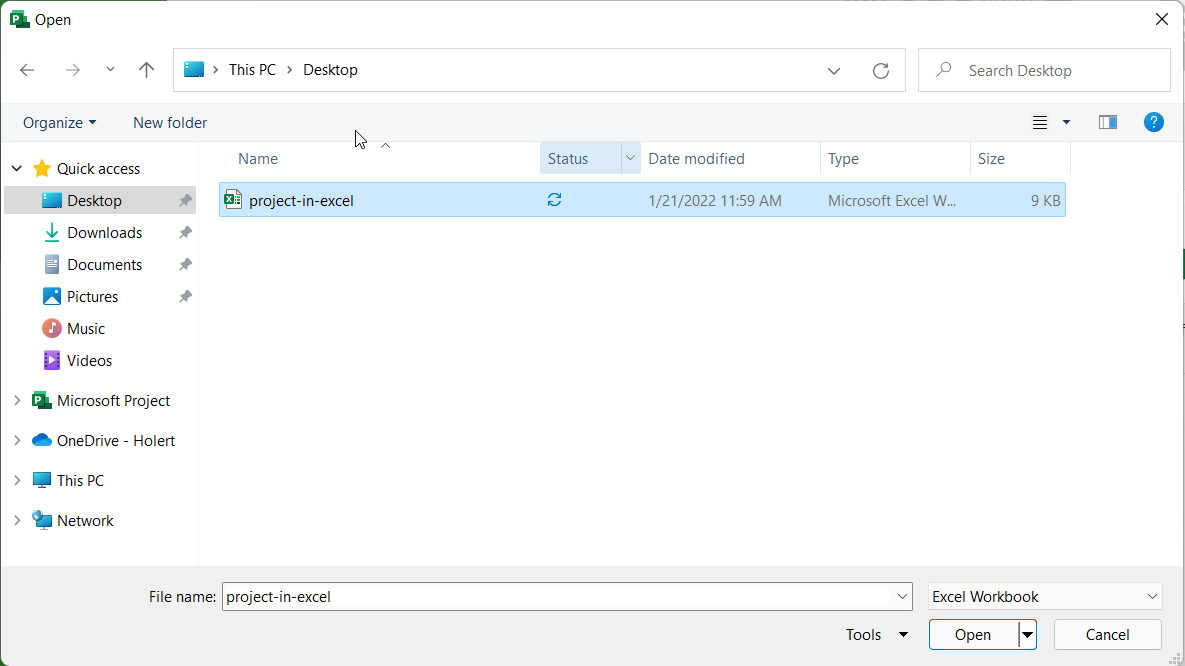
Select and open the Excel project file.
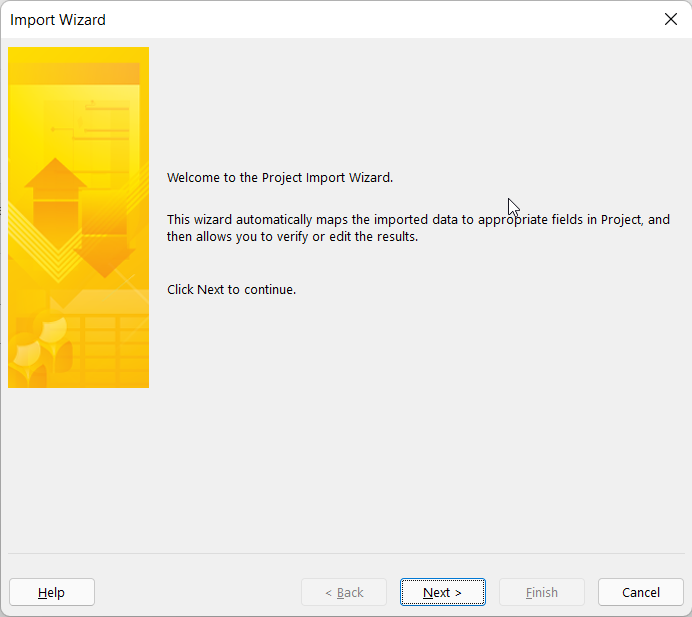
Click next in the Microsoft Project import wizard.
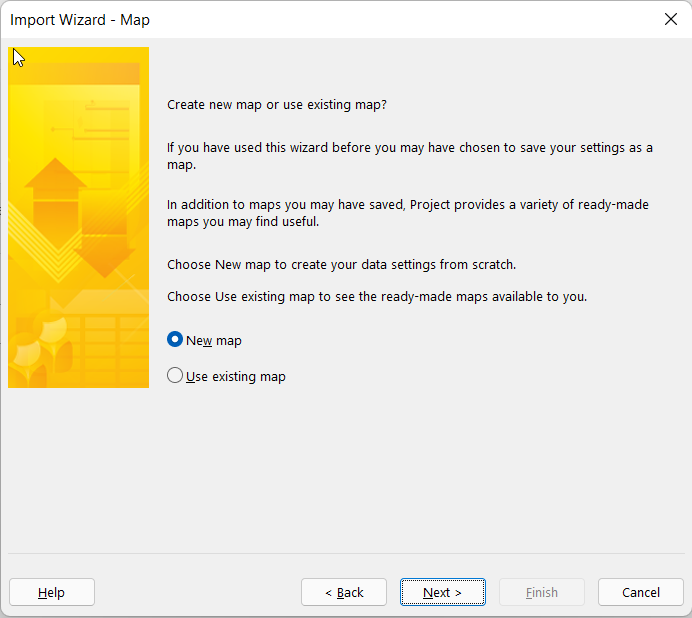
Click to continue.
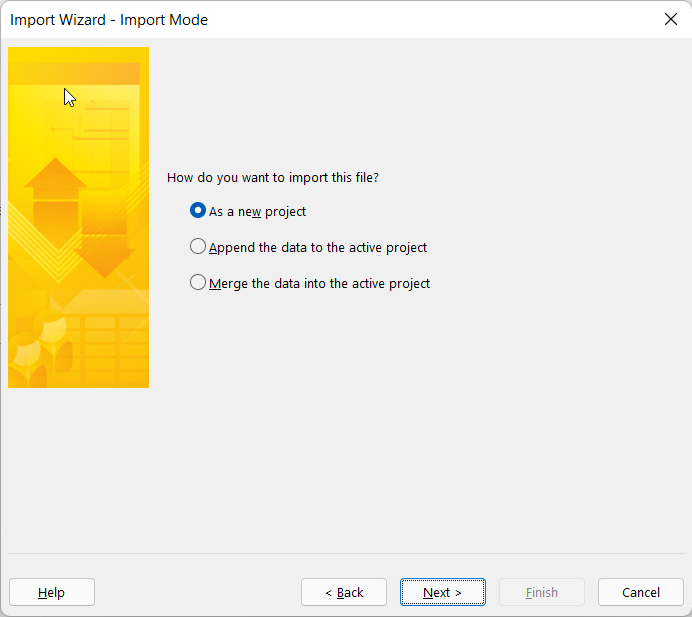
Click to continue.
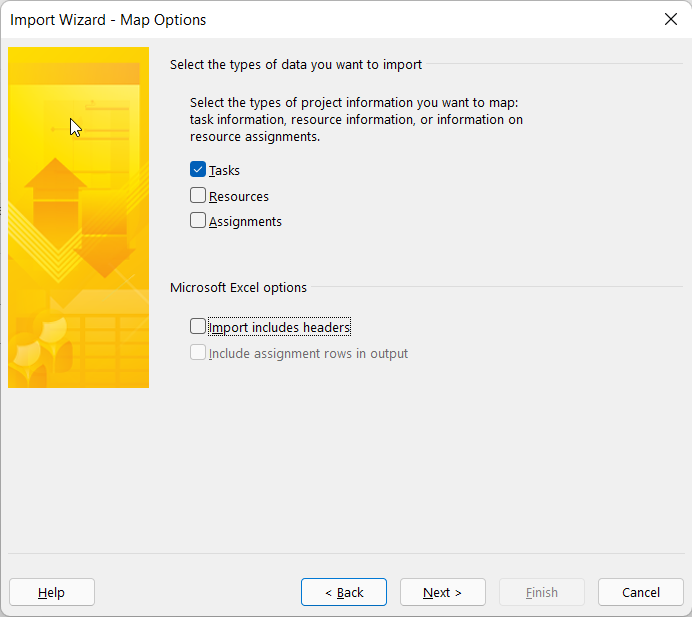
Select the task and deactivate the import of column headers in the example and click next.
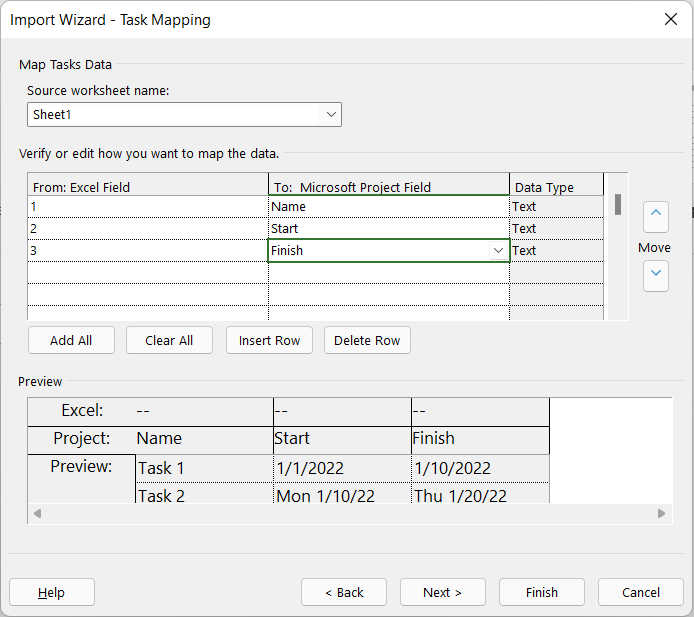
Assign the columns from Excel to the columns in Project. In the example, click Name, Start and End and continue.
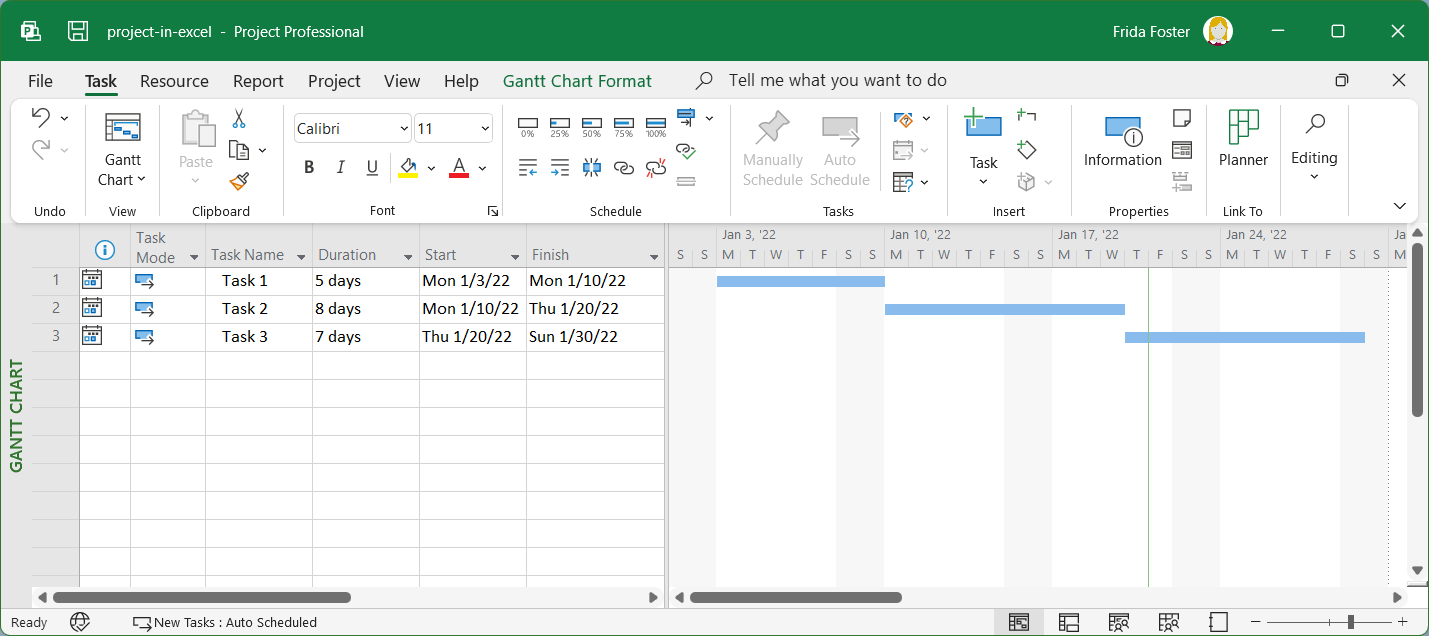
You will then see the Excel file in MS Project.
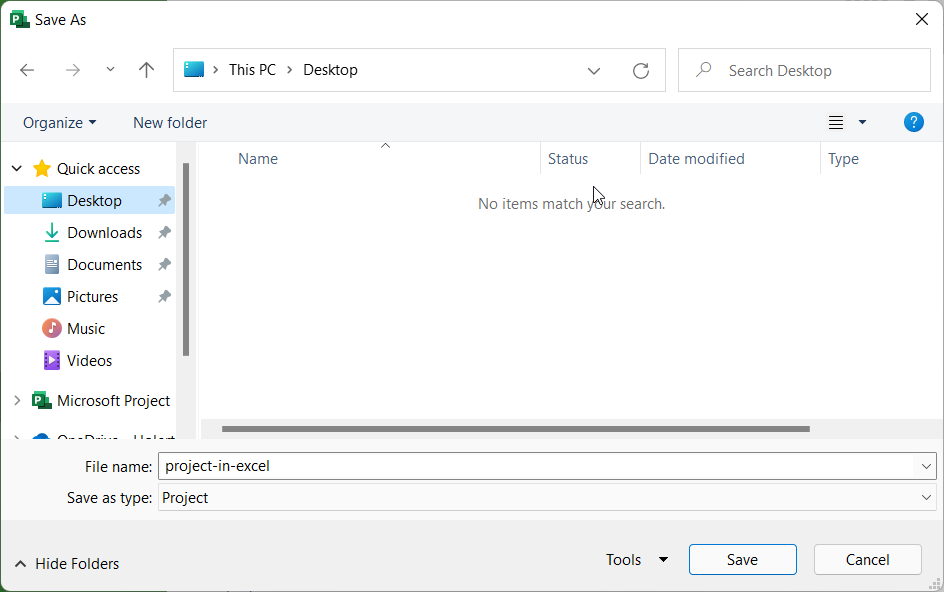
Save the task list as an MS Project file.
Open Project for the Web.
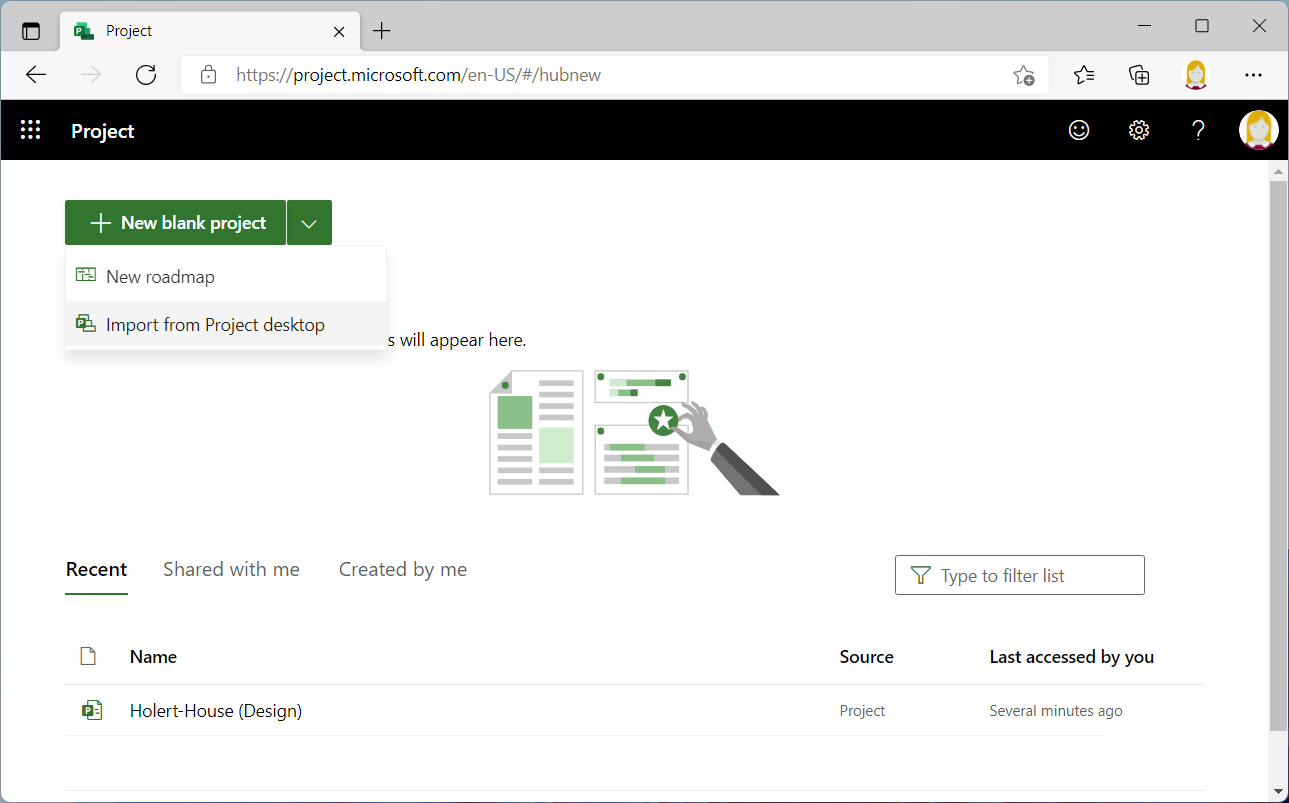
Select Import from Project desktop.
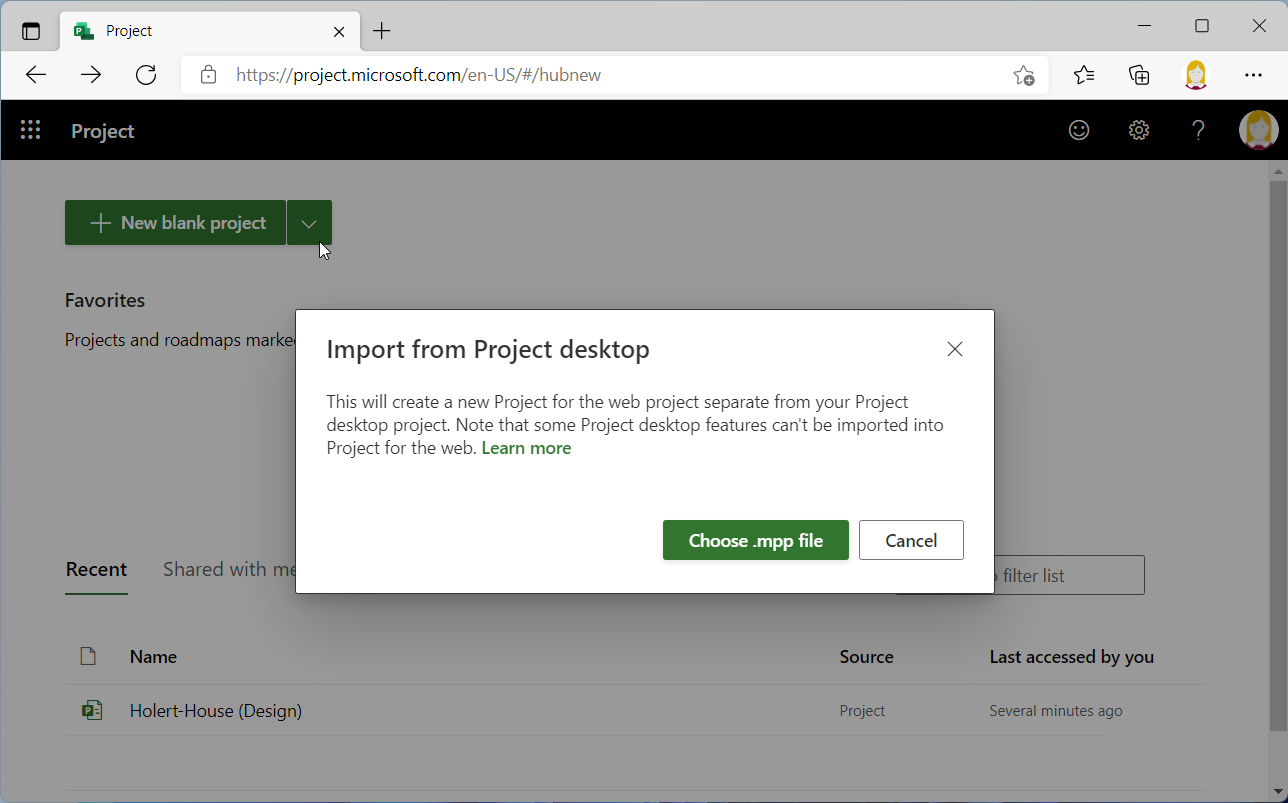
Select the previously saved project file.
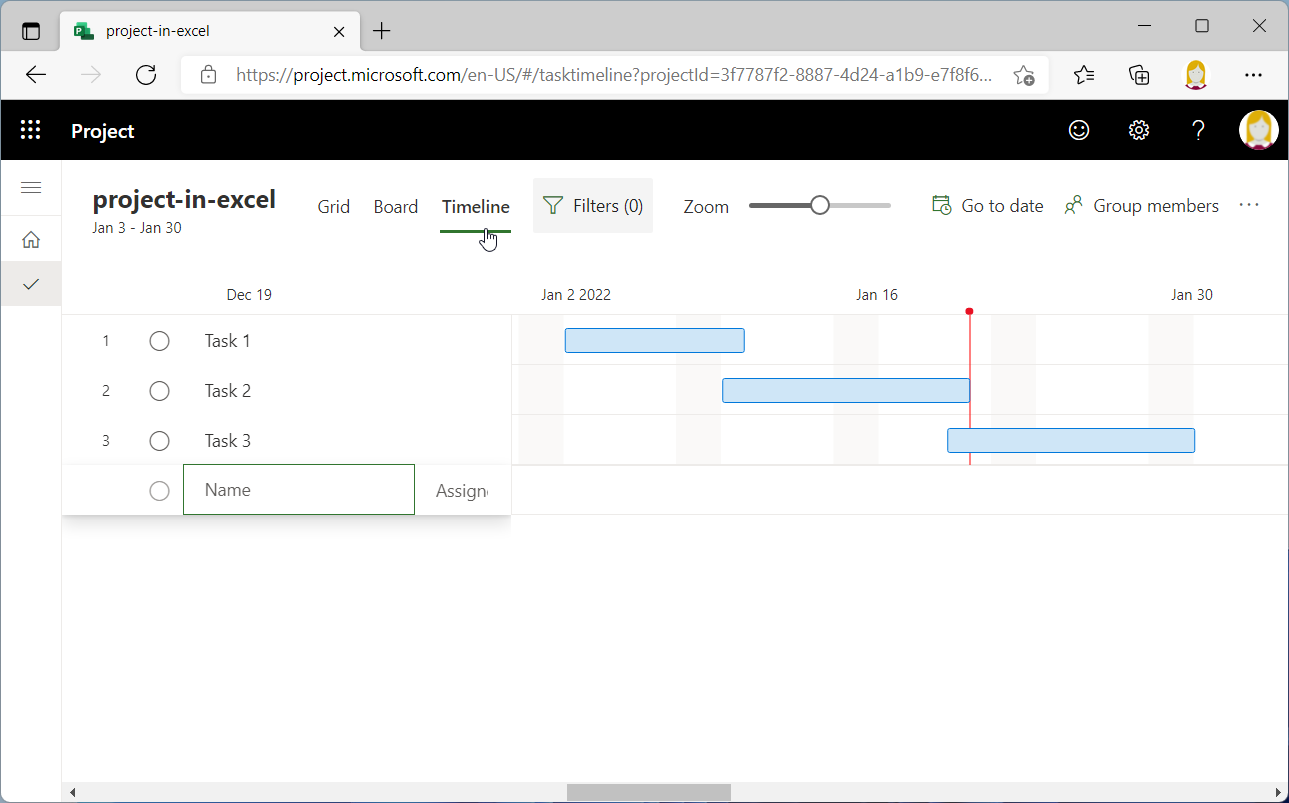
You will then see all the data from Microsoft Excel in Project for the web.
3 min read
Feb 24, 2025 Renke Holert
For project managers who have been managing their projects with Microsoft Excel, Microsoft now offers a very simple...
3 min read
Jan 21, 2025 Renke Holert
Error in Microsoft Teams Whenusingthe Windows Desktop App from Microsoft Teams, themessageThere was a problem...
2 min read
Dec 3, 2024 Renke Holert
If you are a project manager working with the Microsoft Project Desktop App (MS Project) and you are not using an...