The work in your project is left undone
Team members are surprisingly absent and not working on your project. You are late with your work.
With Allocatus, project managers who use Microsoft Project and whose project team works with Microsoft 365 Outlook Calendar can get their projects done faster.
With Allocatus, you can identify impending schedule and resource conflicts earlier and thus resolve them faster.
With Allocatus, the entire project team saves effort in communicating scheduling and resource planning.

Team members are surprisingly absent and not working on your project. You are late with your work.
Although it has long been clear that certain dates are no longer tenable, this is not visible to your team.
Since the deviations are identified too late, you no longer have enough time to take countermeasures.
With Allocatus, scheduling and resource conflicts become visible to the entire team at an early stage.
With Allocatus, all project employees always have an overview of the dates and tasks relevant to them.
With Allocatus, you can react quickly to changes, accelerating your projects.
In the role of project manager you use Microsoft Project, all other roles only use Outlook and, if necessary, Microsoft Teams. The process is very simple.
The project manager assigns employees to tasks or milestones in Microsoft Project and publishes the project plan. Allocatus sends employees an email with the new appointments and updates their Outlook calendars.
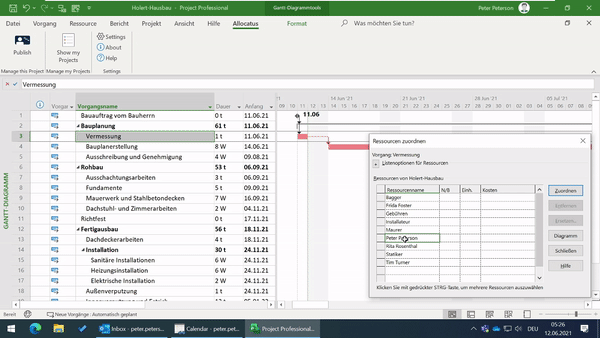
The project manager assigns employees to tasks in Microsoft Project and publishes the project plan. Allocatus sends employees an email with the new appointments and updates their Outlook calendars.
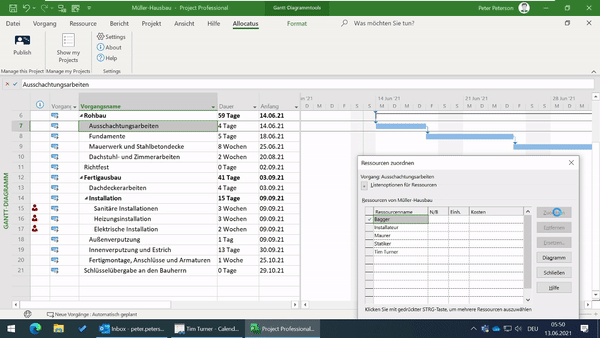
Allocatus appointments are grayed out by default and contain all information about the task, including a link to send an email or team message to the project manager.
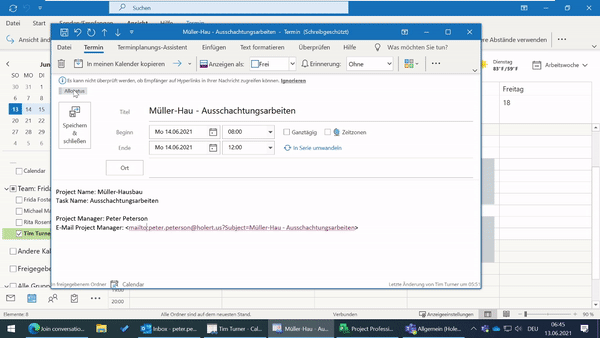
Allocatus makes the entire Microsoft Project schedule accessible to the entire project team - even in Microsoft Teams.
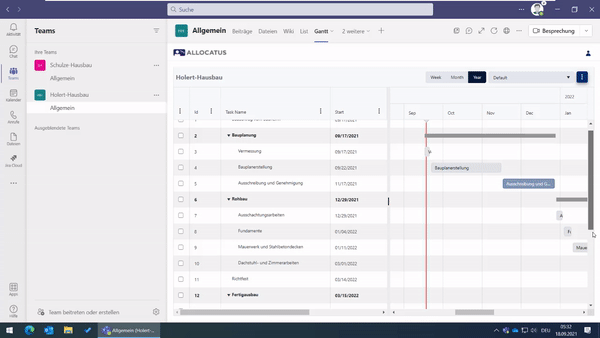
This can be done without complex implementation, without major investments and without significant learning effort with the tools that your team already uses.
Since employees often maintain their private appointments in Outlook, conflicts are also uncovered here, such as vacation dates that have not yet been submitted, bridging days, parental leave, and so on.
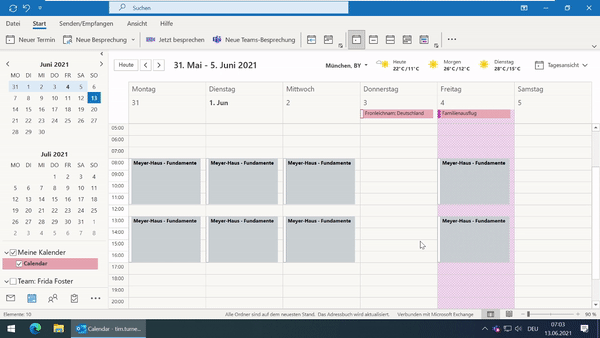
The employee can save the appointments in the Outlook and Teams desktop app on the PC or Mac, in the web browser in the Microsoft 365 calendar, on a mobile device such as an iPhone or Android smartphone, in the car e.g. with CarPlay or Android Auto or on a smartwatch such as the Apple watch.
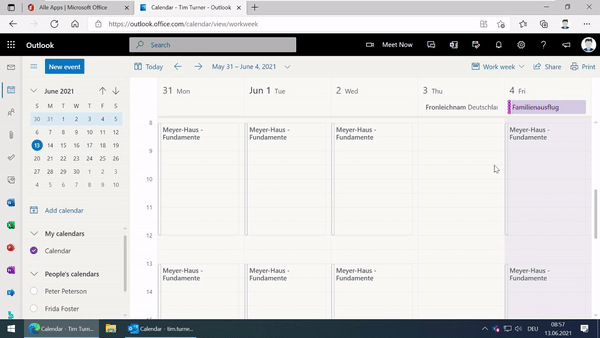
As a project manager or team leader, I can use the team calendar function to view the calendars of my employees. Depending on the authorization set, only one assignment or the details - also mobile on iPhone and Android.
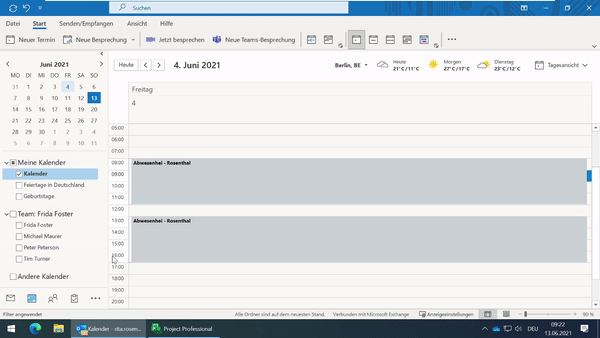
This can be done without complex implementation, without major investments and without significant learning effort with the tools that your team already uses.
See your own deployment planning and that of all your employees - also on the go in the native calendar apps of iPhone and Android.
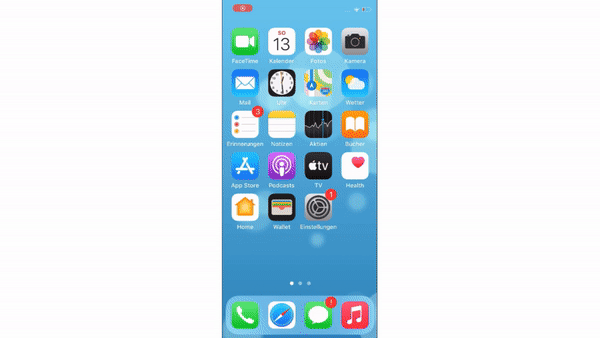
If conflicts arise, the employee can simply contact them via one of the links in the appointment, e.g. by email or Microsoft Teams. The project manager coordinates the planning and publishes the changes again.
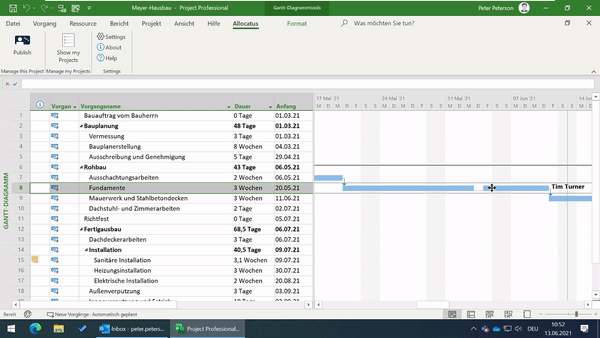
All affected employees receive an email with the exact changes and the calendars are automatically updated again.
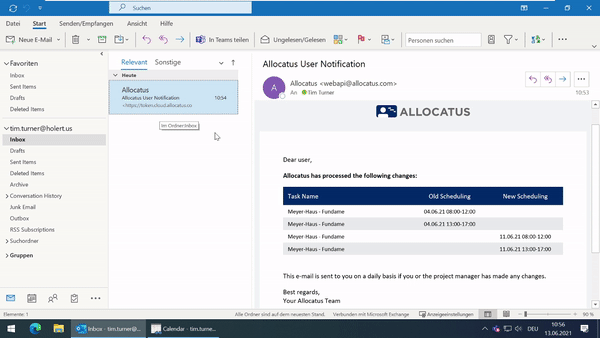
Optionally, you can also allow your team to adjust the scheduled appointments themselves. They only manage the time recording and the estimation of the remaining effort by maintaining their calendar. As a project manager, you can then use the feedback to update your project plan with a click of the mouse.
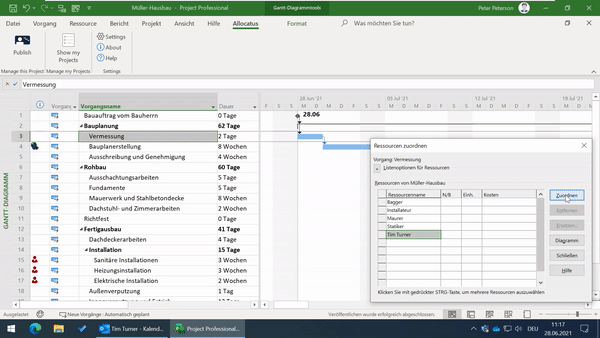
The Calendar Management System based on Microsoft Project and Allocatus is a huge step forward for us. Read more
Reinhard Denk, Senior Business Consultant, adidas AG

Allocatus allows our project staff to easily record their planned absences in the Outlook calendar. In this way, the project managers can identify possible resource bottlenecks early on, both in the MS Project plans and in the corresponding reports.
Allocatus requires little user training. Read more
Ralf Czymmek, Senior PPM Expert, Rohde & Schwarz GmbH & Co. KG

The integration of Allocatus has enormously improved and facilitated the organization of appointments. Allocatus saves us time in manually maintaining project dates.
Employees can even see their appointments on their mobile phones.
Karan Taneja, Project Manager, DB Concepts GmbH
